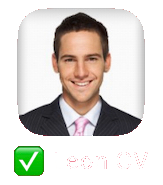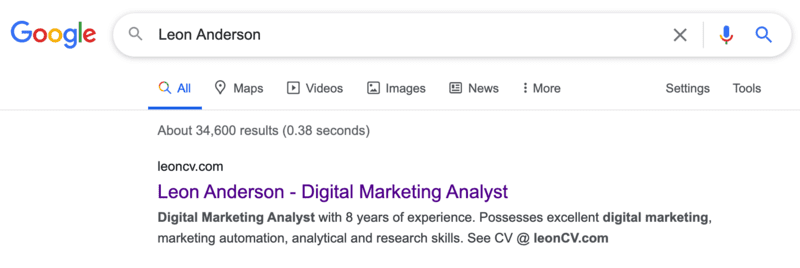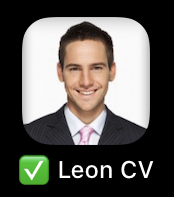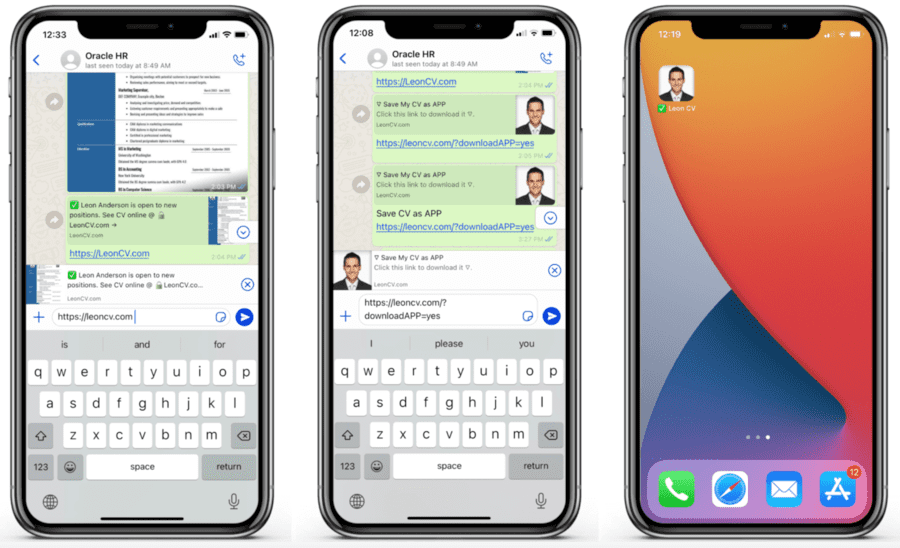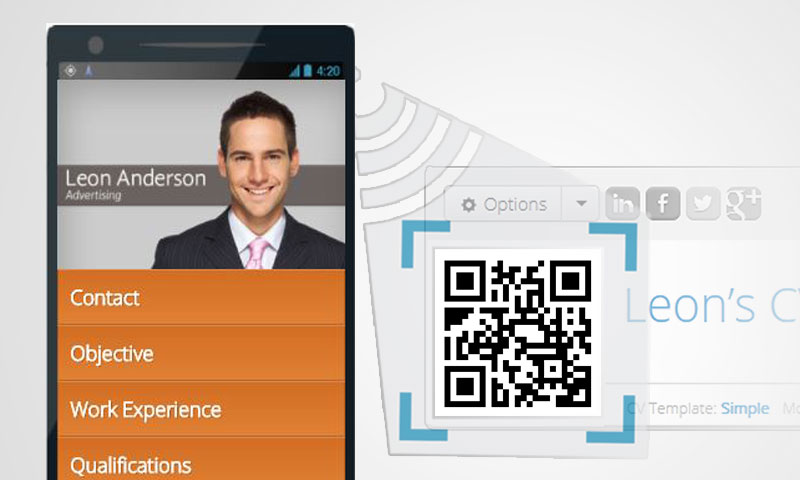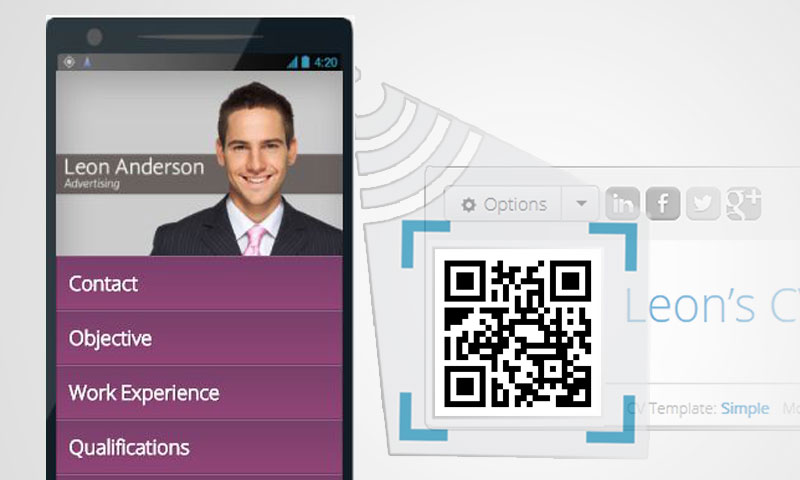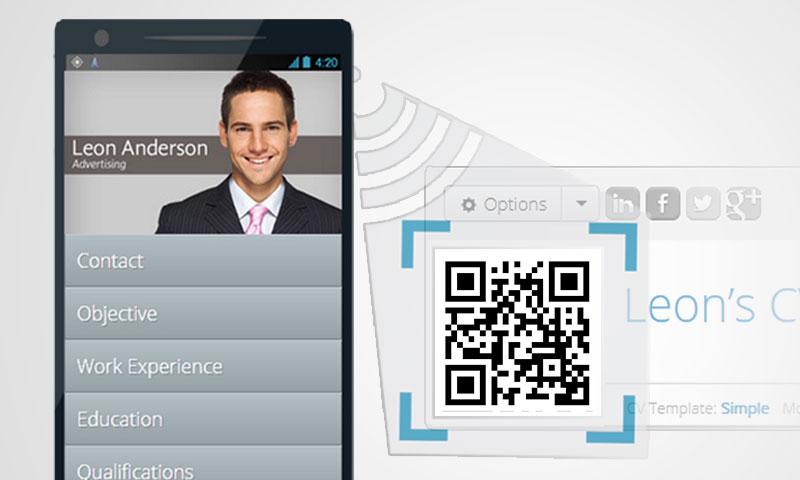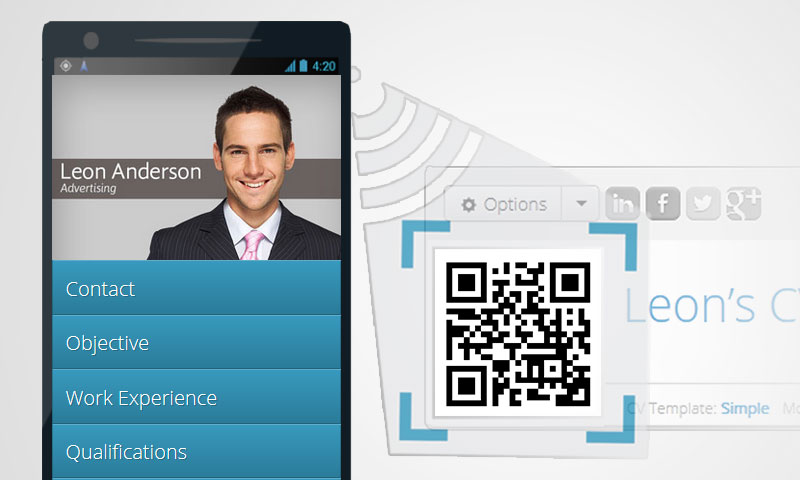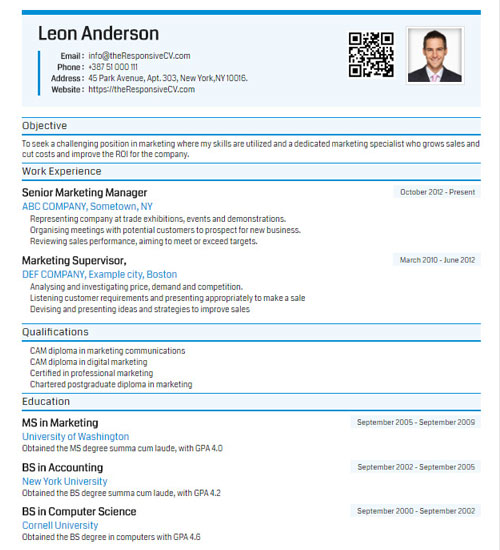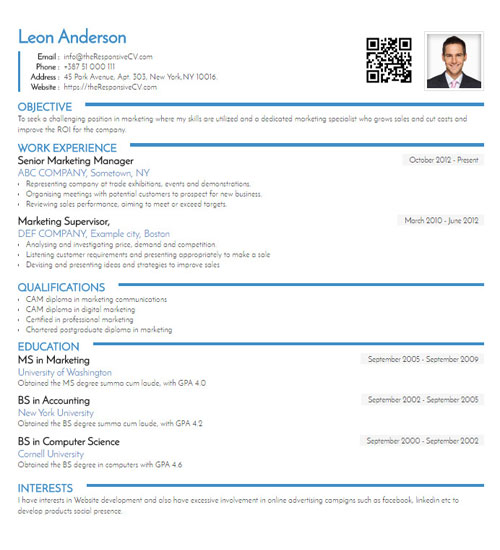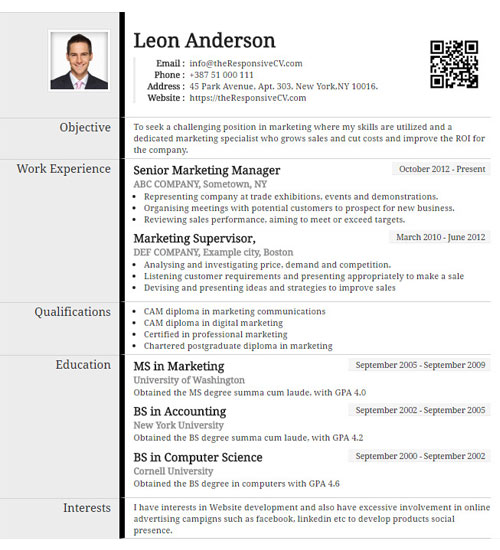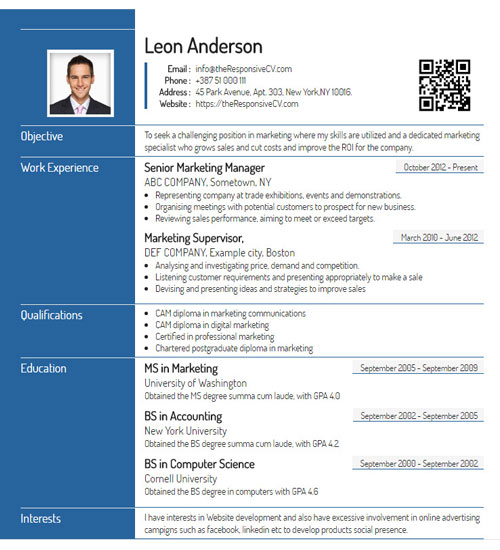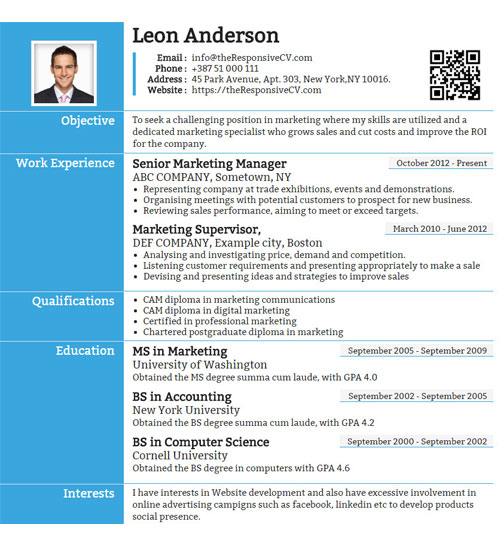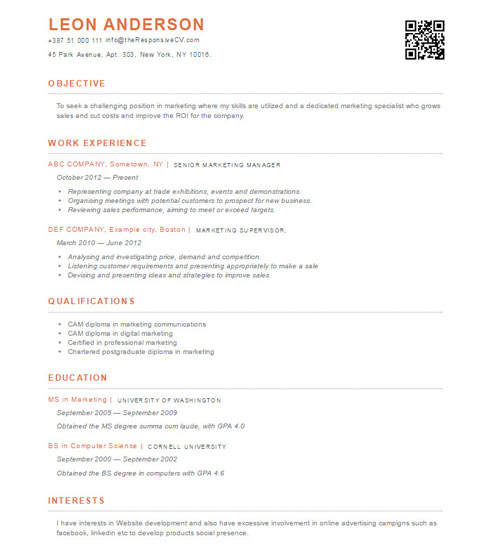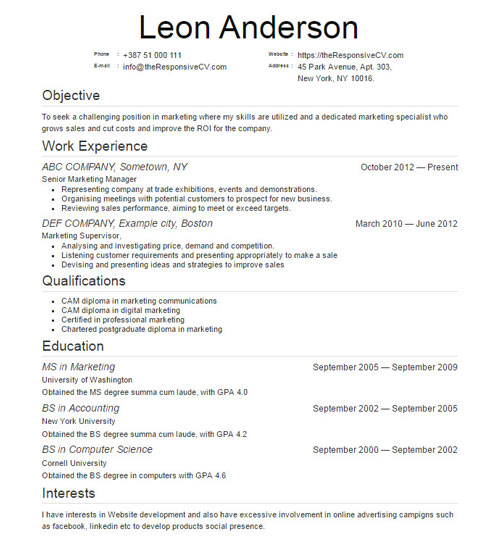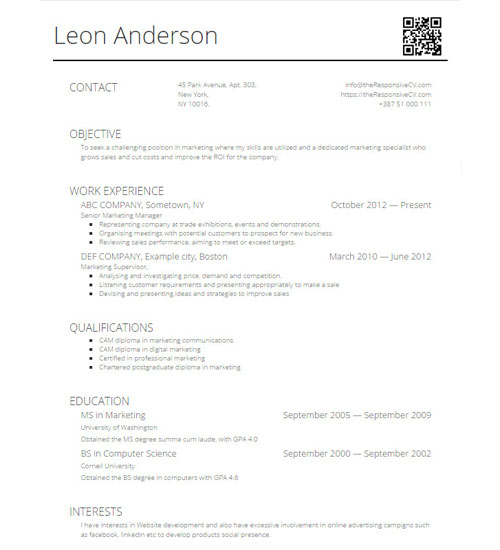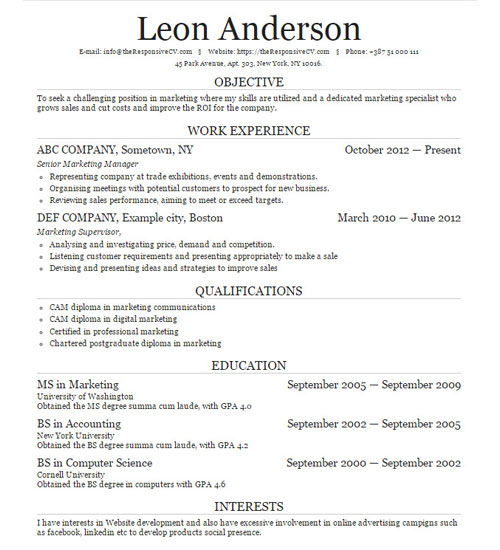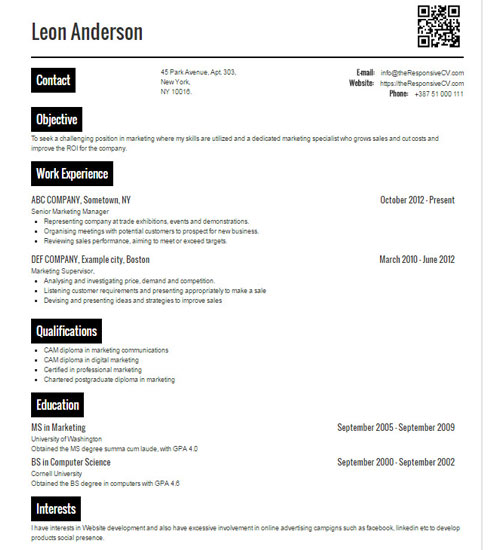Bookmark Icons help you manage your CV right from your phone home screen.
Bookmark Icons are denoted by a star (★) at the beginning. It works both on Android & iOS phones.
Please find below the detailed instructions on how to download your bookmark icons.
Your CV link
https://LeonCV.com
Type (or) copy/paste your CV link displayed above on WhatsApp (or) linkedIn & leave a short pause; the application automatically picks up your CV details from the server like the following image.
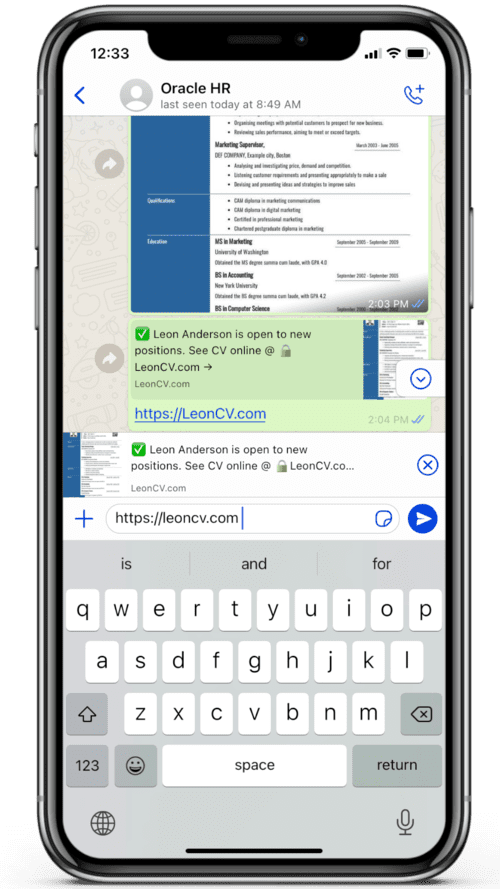
Now you can click on send button/publish post button to share your CV with others.
It works the same way across all social media platforms.
Now you need to save three essential links as App icons. One to Edit CV, the other two to customize your CV design.
It's essential to save these links as icons because you need them many times, at least until you land a job. It's a one-time simple process. Once saved, it will work till your CV have validity & You don't need this document every time you need to edit CV content.
Bookmark Link 1: Edit CV Link
https://LeonCV.com/edit/XXX-YYY-ZZZ
Send Link to WhatsAppNote: Android users, if you find  option instead of
option instead of 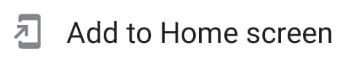 in the menu, you should first uninstall your CV App to install bookmark links.
in the menu, you should first uninstall your CV App to install bookmark links.
You need to download your bookmark links ★FIRST★ before installing your CV App.
Bookmark Link 2: CV Templating link
You can choose from 20+ templates & fonts for your CV with this link.
https://LeonCV.com/XXX-YYY-ZZZ
Send Link to WhatsAppYou can also choose to save this link as App Icon by following same screenshots above.
Bookmark Link 3: Mobile Version Templating link
You can choose from mobile template, color & app icon for your CV with this link.
https://LeonCV.com/XXX-YYY-ZZZ
Send Link to WhatsAppYou can also choose to save this link as App Icon by following same screenshots above.
The icons saved so far are symbolic BOOKMARK LINKS denoted by a star(★) at the beginning. It needs an active internet connection to work properly.
Note: These links are unique till your CV validity ends. So only share with people whom you trust.
We suggest ★NOT★ to share these links with anyone because anyone who has access to this link can change content & design of your CV.
You'll share only your APP link/CV link with your prospects.
App Link: CV as App
https://LeonCV.com/?downloadAPP=yes
Send Link to WhatsAppType (or) copy/paste your app link displayed above on WhatsApp (or) linkedIn & leave a short pause; the application automatically picks up your app installation details from the server like the following image.
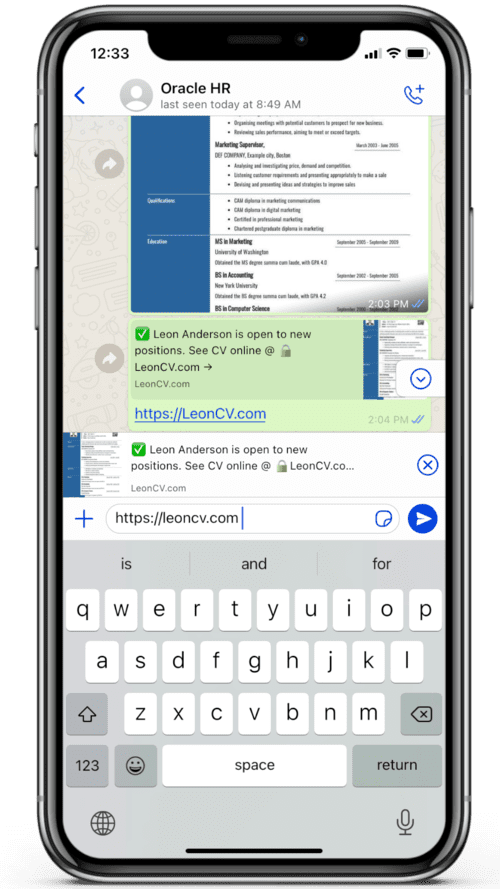
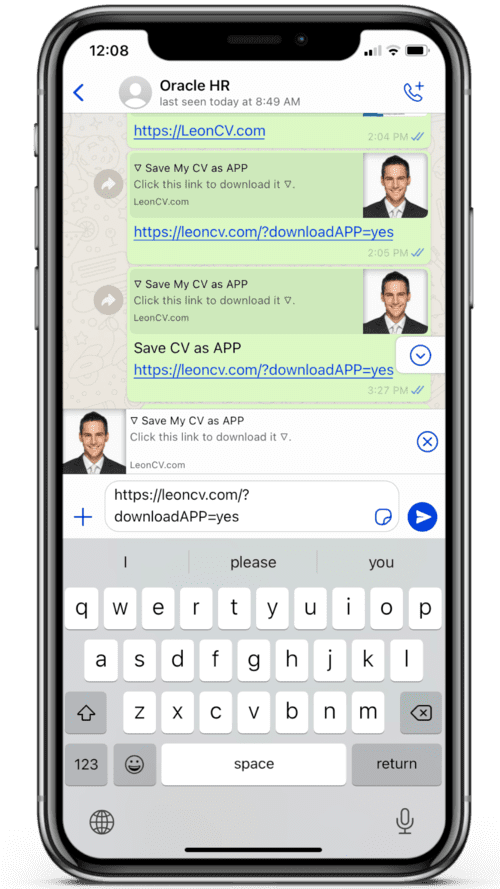

Now you can click on send button/publish post button to share your CV as APP with others.
To download CV as APP, open your app link displayed above on your browser, and follow the instructions. It doesn't take much time to download because the app size will be less than 1 MB.
Once downloaded, it works as any other native app on your device. It means the CV opens even without an active network connection.
It works on iPhone, Android & Chrome on Mac, Windows & Linux.
If you saved all Bookmark links & downloaded your CV as App icon, you see these four icons on your device, which is enough to manage your CV from the comfort of your phone.
Once you have these four icons, you can manage your CV from the comfort of your phone.
Our Heartfelt wishes to land your dream job as soon as possible.

Thank you for providing us the opportunity to serve you.
This isn't a random site that sells templates.
It is a carefully thought-out CV framework put together with a commitment to service.
Our recommendations for brand building will reach you as one mail per week for eight weeks. If you implement all those recommendations for just eight weeks, you'll see opportunities pop up out of thin air.
Please add support[at]responsivecv.com to your contacts to get emails on inbox.
It is a carefully thought-out CV framework put together with a commitment to service.
Please add support[at]responsivecv.com to your contacts to get emails on inbox.